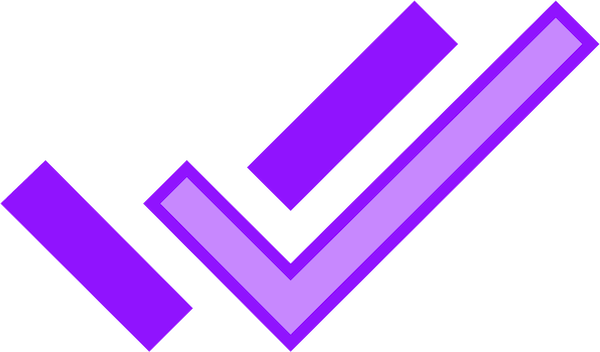Contributing
Installing
mockyeah was built and tested with Node version 8+. Installing mockyeah:
# download project
$ git clone git@github.com:mockyeah/mockyeah.git
$ cd mockyeah
# install proper Node version
$ nvm install v8.16.0
$ nvm use
# install dependencies and link monorepo modules
$ npm install
# if tests pass, you're good to go
$ npm test
$ npm startOpen the docs site at http://127.0.0.1:8000.
Troubleshooting
mockyeah is a monorepo project, the dev tool lerna is required to connect the sub-modules in the ./packages directory.
If lerna doesn't run when you install the dependencies you can run it manually:
$ npx lerna bootstrap
# continue to run, build, and test
$ npm test
$ npm start