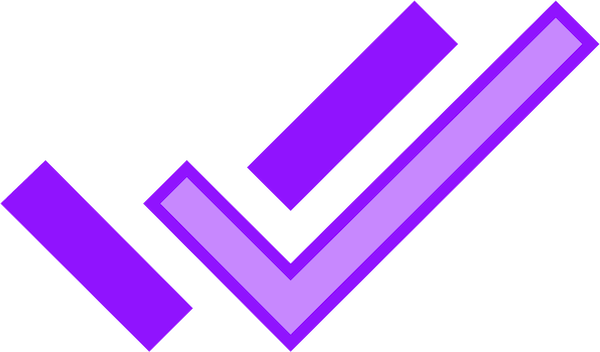Getting Started in Node
To integrate mockyeah to mock requests within your Node or server-side app,
you can use the @mockyeah/fetch package.
This can monkeypatch or be used in place of the native fetch API to enable some mockyeah features.
This requires fetch API support - recommended polyfills for fetch for Node are node-fetch or isomorhpic-fetch.
To install:
$ npm add @mockyeah/fetchThen, to set it up, simply add this code to run once when your app starts:
import 'isomorhpic-fetch';
import Mockyeah from 'packages/mockyeah-fetch/dist/index';
new Mockyeah();Or to add mocks programmatically:
import 'isomorhpic-fetch';
import Mockyeah from '@mockyeah/fetch';
const mockyeah = new Mockyeah();
mockyeah.mock('https://example.local?ok=yes', {
json: { fake: 'response' }
});
mockyeah.post(
{
url: 'https://example.local?ok=true',
body: {
up: 'yes'
}
},
{
json: () => ({ hello: 'there' })
}
);
fetch('https://example.local?ok=yes').then(async res => {
const data = await res.json();
console.log('data is now { fake: "response" }', data);
});For more details, see our page on @mockyeah/fetch.