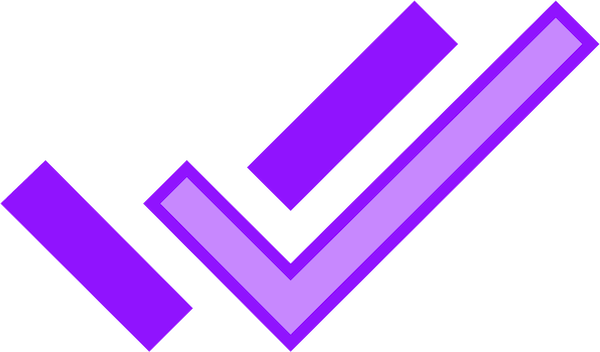Getting Started in Unit Tests
mockyeah makes it easy to mock requests in your unit tests.
To ease setup & use for popular unit test frameworks, mockyeah maintains some packages - see packages for jest and mocha. Or you can configure manually for your test framework of choice.
Here's an example of using mockyeah in unit tests with jest:
const mockyeah = require('@mockyeah/test-jest');
const supertest = require('supertest');
const request = supertest(mockyeah.server.url);
describe('Wondrous service', () => {
it('should create a mock service that returns an internal error', done => {
// create failing service mock
mockyeah.get('/wondrous', { status: 500 });
// assert service mock is working
request.get('/wondrous').expect(500, done);
});
it('should create a mock service that returns JSON', done => {
// create service mock that returns json data
mockyeah.get('/wondrous', { json: { foo: 'bar' } });
// assert service mock is working
request.get('/wondrous').expect(200, { foo: 'bar' }, done);
});
it('should verify a mock service expectation', () =>
// create service mock with expectation
mockyeah
.get('/wondrous', { text: 'it worked' })
.expect()
.params({
foo: 'bar'
})
.once()
// invoke request and verify expectation
.run(request.get('/wondrous?foo=bar'))
.verify());
});See Mock API and Expectation API for more details.
Configure Manually
You'll want to construct a mockyeah instance with the following options,
and wire it into before/after each/all hooks for your testing framework.
const Mockyeah = require('@mockyeah/fetch');
const mockyeah = new Mockyeah({
noWebSocket: true
// other options...
});
// Tell mockyeah to reset its mocks after each test
// with lifecycle hooks in your unit test framework:
afterEach(() => mockyeah.reset());
// ...