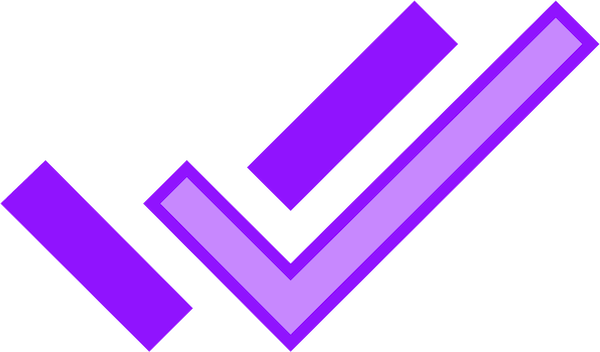@mockyeah/server
If you haven't read Getting Started - Server, you can start there too.
To use, simply:
$ npm add @mockyeah/serverThen:
const mockyeah = require('@mockyeah/server');
mockyeah.get('/hello-world', { text: 'Hello World' });mockyeah exports an instance of the Server class
with local configuration or defaults.
See Configuration for more info on how to configure.
To create your server programmatically, see Server.
The mockyeah instance supports the following
HTTPS
For HTTPS support, use the portHttps option. By default, this uses create-cert-files (based on selfsigned, used by webpack-dev-server, etc.),
where it will initially auto-generate a self-signed cert within node_modules then continue to re-use that as long as it exists.
Alternatively, to provide your own, you can pass config options httpsKeyPath and httpsCertPath relative to .mockyeah/MOCKYEAH_ROOT.