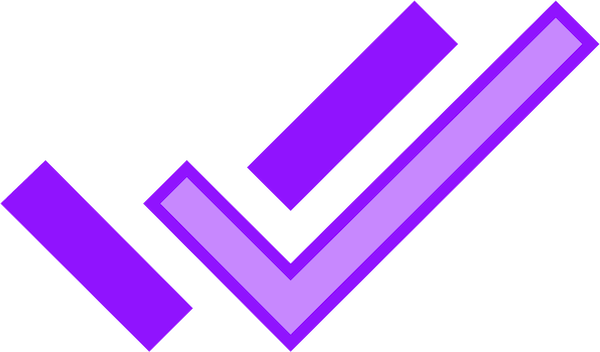@mockyeah/server Configuration
The default configuration may be overridden by placing a .mockyeah (or .mockyeah.json) JSON file in root of your project and adding the key/value pairs that you wish to change.
Also supports a .mockyeah.js as a Node module that exports a JavaScript object as the config.
Defaults
{
"name": "mockyeah",
"host": "localhost",
"port": 4001,
"fixturesDir": "./fixtures",
"suitesDir": "./mockyeah",
"output": true,
"journal": false,
"verbose": false,
"proxy": true,
"record": false,
"latency": undefined,
"noWebSocket": false,
"adminServer": true,
"adminProtocol": "http",
"adminHost": "localhost",
"adminPort": 4777,
"httpsCertPath": undefined,
"httpsKeyPath": undefined,
"recordToFixtures": true,
"recordToFixturesMode": "path",
"formatScript": undefined,
"watch": true,
"responseHeaders": true,
"groups": {},
"suiteHeader": "x-mockyeah-suite",
"suiteCookie": "mockyeahSuite",
"aliases": [],
"modifyRequest": undefined
}Options
name
Used to identify the origin of logged output.
host
Host on which mockyeah will run.
port
Port on which mockyeah will run over HTTP (or use portHttps).
portHttps
Port on which mockyeah will run over HTTPS (instead of port).
httpsKeyPath
Optional file path to SSL key for custom certificates (instead of auto-generated).
httpsCertPath
Optional file path to SSL key for custom certificates (instead of auto-generated).
fixturesDir
Relative path to the fixtures directory.
suitesDir
Relative path to the suites directory.
output
Boolean to toggle mockyeah generated output written to stdout.
journal
Boolean to toggle request journaling. Example journaling output:
[mockyeah][14:54:21][REQUEST][JOURNAL] {
"callCount": 1,
"url": "/foo?bar=baa",
"fullUrl": "http://localhost:4001/foo?bar=baa",
"clientIp": "127.0.0.1",
"method": "GET",
"headers": {
"host": "localhost:4001",
"user-agent": "curl/7.43.0",
"accept": "*/*"
},
"query": {
"bar": "baa"
},
"body": {}
}verbose
Boolean to toggle verbosity of mockyeah generated output.
start
Whether to start the server on instantiation (otherwise use start()).
proxy
Boolean to enable a proxy on startup.
The proxy will transparently forward all non-matching requests onto their original URL.
This enables working with real APIs by default but partially mocking responses for some requests.
Then you can hit your mockyeah server's URLs like:
https://localhost:4001/https://api.example.com?foo=bar
https://localhost:4001/https://service.example.com/foo/bar
and allow the first to pass through to the actual origin by not defining any mocks, but mock the second with:
mockyeah.get('https://service.example.com/foo/bar', {
json: {
hello: 'there'
}
});Internally, this mounts with a leading slash, i.e., '/https://service.example.com/foo/bar'.
noWebSocket
Boolean to disable automatic connection over WebSocket to talk to client-side @mockyeah/fetch.
record
Boolean to enable recording on startup.
latency
A default latency for all mock responses. Can override per mock.
watch
Boolean to enable watch more on startup. See watch().
responseHeaders
See @mockyeah/fetch Configuration responseHeaders.
suiteHeader
String for the header name to use to opt-in to suites dynamically.
suiteCookie
String for the cookie name to use to opt-in to suites dynamically.
adminServer
Boolean to enable admin server (for recording, playing, etc.)
adminHost
Host on which admin server will run.
adminPort
Port on which admin server will run.
recordToFixtures
Whether to record suites with response bodies written to separate files in the fixtures directory vs. inlined into the suite files.
recordToFixturesMode
When recordToFixtures is enabled, which mode to use to refer to fixture files
- "path" (default): Use the response option of
fixturewith the path to the fixture file as a string. - "require": For JSON fixtures, use the response option of
jsonwith an inlinerequireof the JSON file using a relative path, otherwise fallback to "path" mode (may support customrequire-able files in the future for users with custom setups, e.g., Webpack loaders).
formatScript
To apply custom formatting to the JS in the suite files, specify a string path to a module (relative to mockyeah root near your config file) that exports a function of the signature (js: string) : string => {}. Or if using programmatically rather than a JSON config file, you can provide a function as a value directly.
aliases
See @mockyeah/fetch Configuration aliases.
modifyRequest
See @mockyeah/fetch Configuration modifyRequest.
groups
Instead of always typing out matches using --only or --only-regex, you can define them here, so that rather than:
mockyeah record --only-regex '/api/v(.*)/users' --only-regex '/api/v(.*)/posts)'We can instead type:
mockyeah record --groups users,postsWhere we have those regexes defined in config as:
{
"groups": {
"users": "/api/v(.*)/users",
"posts": "/api/v(.*)/posts"
}
}HTTPS
For HTTPS support, use the portHttps option. By default, this uses create-cert-files (based on selfsigned, used by webpack-dev-server, etc.),
where it will initially auto-generate a self-signed cert within node_modules then continue to re-use that as long as it exists.
Alternatively, to provide your own, you can pass config options httpsKeyPath and httpsCertPath relative to .mockyeah/MOCKYEAH_ROOT.